How to Create a CRUD app in Nodejs with MySQL data?
In this project, I can show you how to create add, edit, delete, and list implements in Nodejs with SQL data. At first, go to your http://localhost/phpmyadmin/sql.php server and create a database. Create a table:
CREATE TABLE nodetest ( name varchar(255), roll_no varchar(255), ph_no varchar(255) );
Now create a folder in a directory and open the terminal here, in my case I create a folder called “blog”, now in a terminal type “npm init”
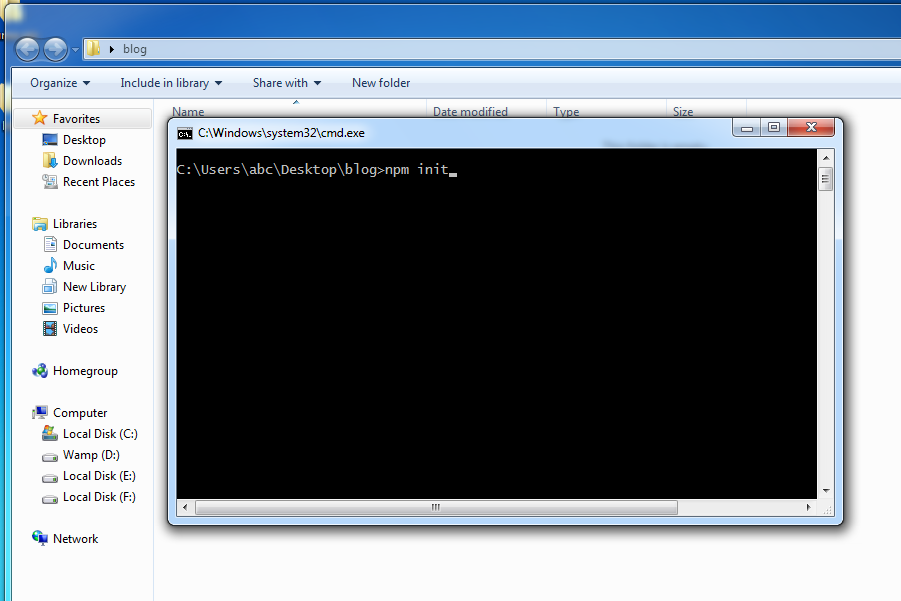
After setup, you can see package.json file is created. Now install required npm packages like ‘body-parser’, ‘ejs’, ‘express’, ‘mysql’, ‘path’, ‘nodemon’(you can check these packages from https://www.npmjs.com/). After installing those npm packages create app.js and db.js file. And also create some folder in your directory models, view, and routes. After that, your folder looks like this:
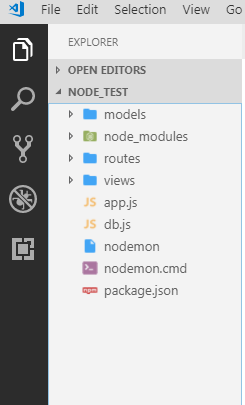
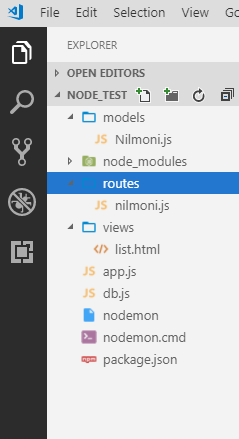
app.js
var express = require('express');
var path = require('path');
var bodyParser = require('body-parser');
var app = express();
var nilmoni = require('./routes/nilmoni');
// view engine setup
app.set('views', path.join(__dirname, 'views'));
app.engine('html', require('ejs').renderFile);
app.set('view engine', 'html');
// app.use(logger('dev'));
app.use(bodyParser.json());
app.use(bodyParser.urlencoded({ extended: false }));
app.use('/, nilmoni);
app.use(function(req, res, next) {
var err = new Error('Not Found');
err.status = 404;
next(err);
});
// error handler
app.use(function(err, req, res, next) {
// set locals, only providing error in development
res.locals.message = err.message;
res.locals.error = req.app.get('env') === 'development' ? err : {};
// render the error page
res.status(err.status || 500);
res.render('error');
});
app.listen(3200, function(){
console.log('Server running at port 3000: http://127.0.0.1:3200')
})
module.exports = app;
db.js
var mysql=require('mysql');
var connection=mysql.createPool({
host:'localhost',
user:'root',
password:'',
database:'nodetest' //that is the database name//
});
module.exports=connection;
models/Nilmoni.js
var db=require('../db');
var Nilmoni={
getAllNilmoni:function(callback){
return db.query("SELECT * FROM `nodetest`",callback); //nodetest is the name of the table
},
addNilmoni:function(Nilmoni,callback){
return db.query("Insert into nodetest (name,roll_no,ph_no) values(?,?,?)",[Nilmoni.name,Nilmoni.roll_no,Nilmoni.ph_no],callback);
},
deleteNilmoni:function(id,callback){
return db.query("delete from `nodetest` where id=?",[id],callback);
},
getNilmoniById:function(id,callback){
return db.query("SELECT * FROM `nodetest` where id=?",[id],callback);
},
updateNilmoni:function(id,Nilmoni,callback){
return db.query("update nodetest set name=?,roll_no=?,ph_no=? where id=?",[Nilmoni.name,Nilmoni.roll_no,Nilmoni.ph_no,id],callback);
},
};
module.exports=Nilmoni;
views/list.html
Routes/nilmoni.js
var express = require('express');
var router = express.Router();
var Nilmoni=require('../models/Nilmoni'); //required models here
router.get('/', function(req, res, next) {
Nilmoni.getAllNilmoni(function(err,results){
//using getAllNilmoni I showing the result of all data on the tables//
if(err){
res.json(err);
}
else{
res.render('list',{nilmoni:results});
}
});
});
module.exports = router;
Now I start the project. Open the terminal on this directory and type nodemon. Here I am using ndemon, for that, I install the nodemon package but you can also use npm start.
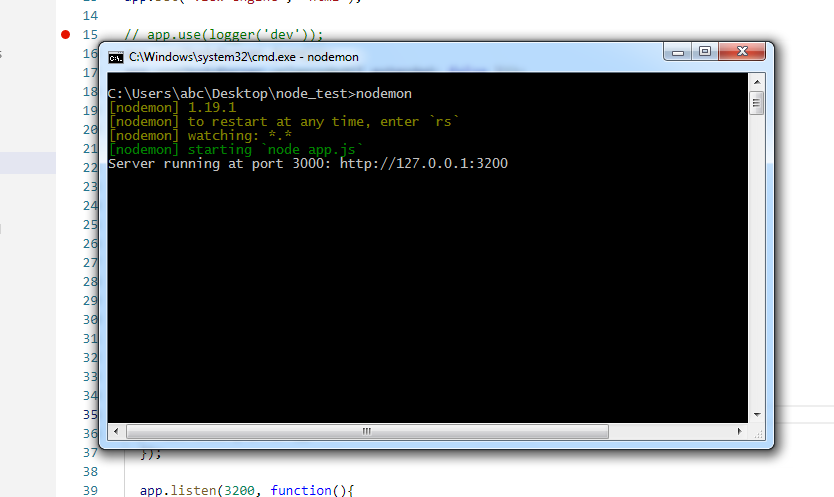
Now go to the browser and run localhost:3200, the result is like this:
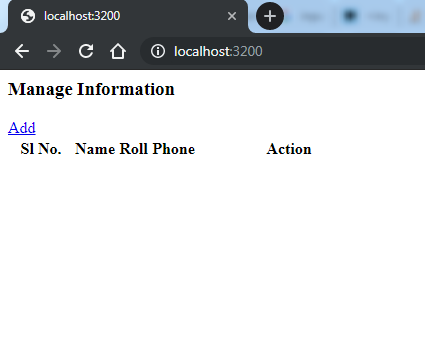
Here we can see the list page is working properly. Now we can create the add and edit page to set the routes.
So create add_nilmoni.html file in the views folder.
Add_nilmoni.html:
Routes/nilmoni.js
router.get('/add_nilmoni', function(req, res, next) {
Nilmoni.getAllNilmoni(function(err,results){
if(err)
{
res.json(err);
}else{
res.render('add_nilmoni',{ nilmoni: results});
}
})
});//that can help load the add_nilmoni.html file//
router.post('/add', function(req, res, next) {
Nilmoni.addNilmoni(req.body,function(err,results){
if(err){
res.json(err);
}else{
return res.redirect('/nilmoni');
}
});
});
// that function can help for add//
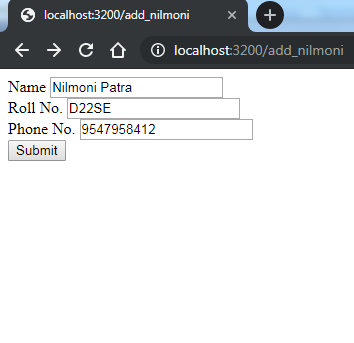
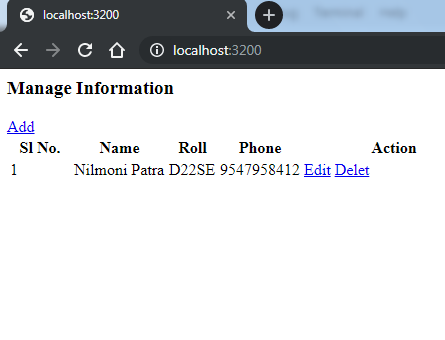
Now you can see the Add page is working properly. For the Edit, we can create an edit_nilmoni.html in the views folder.
Views/edit_nilmoni.html
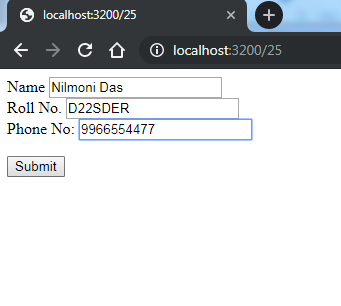
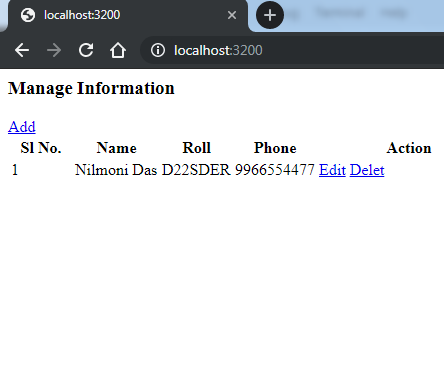












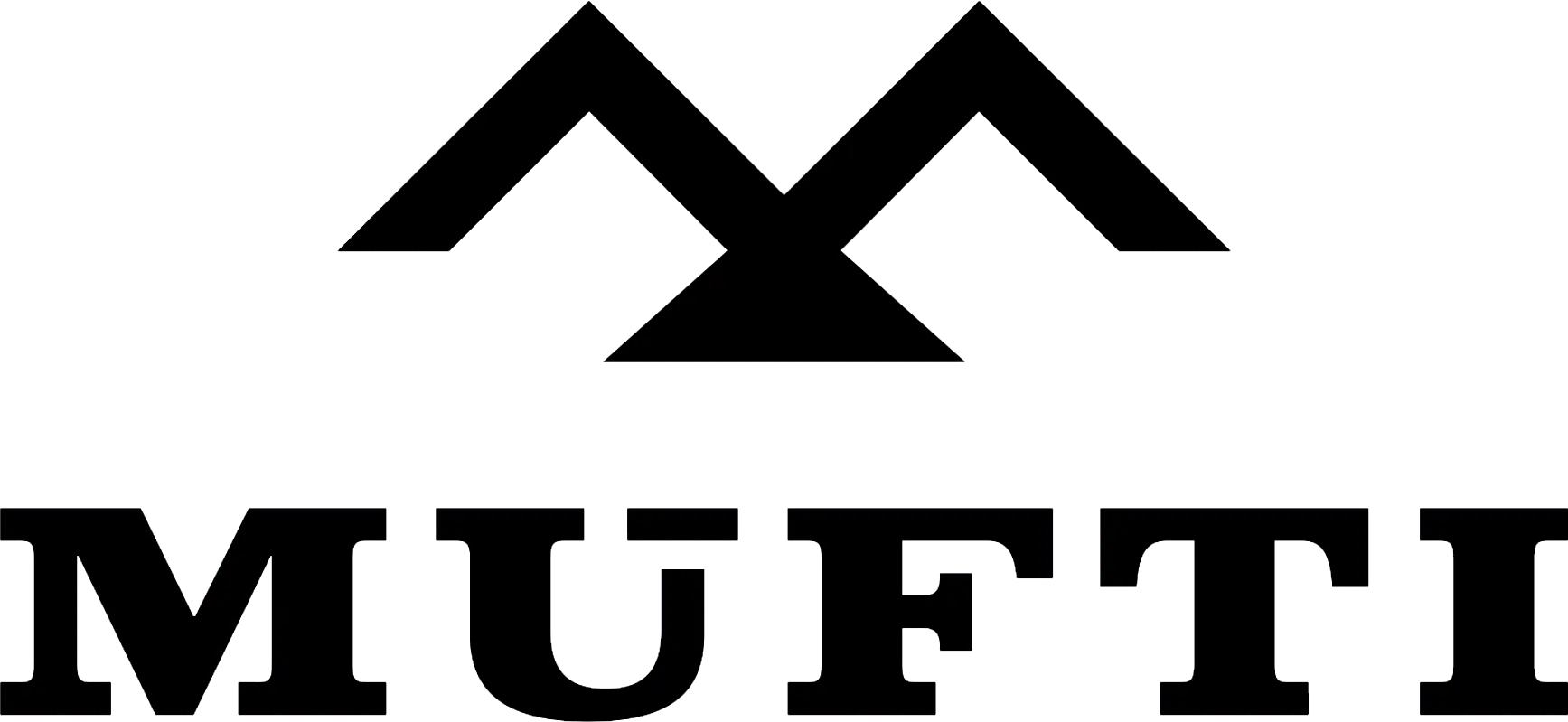








Comments