What are the benefits of using Google Tag Manager to unlock Magento 2's true potential?

In the realm of Magento 2, analyzing the shopping process becomes paramount for unlocking your store's true potential.
Leveraging Customer Data with Google Analytics
With customers continuously generating valuable data, the free and potent analytical capabilities of Google Analytics emerge as a compelling resource for this purpose.Bridging the Gap with Google Tag Manager
Yet, the challenge remains: how do you seamlessly bridge the gap between your Magento 2 store and Google Analytics to unlock the benefits of enhanced ecommerce reports? The answer lies in Google Tag Manager, an invaluable tool that empowers retailers with profound insights into in-store customer behavior, all without necessitating extensive technical expertise.Effortless Setup and Enhanced Analytics
After a straightforward initial setup, Google Tag Manager seamlessly functions, autonomously providing the essential data required for enhanced reports within Google Analytics.The Role of Google Tag Manager in Ecommerce Insights

Within the dynamic landscape of Magento 2, a deeper comprehension of your online store's performance is indispensable. While standard reports like Product Views, Products in Carts, Orders Report, and Top Search Terms offer valuable insights, they often fall short of providing a comprehensive understanding.
Unlocking Store Insights with Google Tag Manager
This is where Google Tag Manager shines, acting as the bridge between standard reports and Enhanced Ecommerce Reports. It enables a clearer understanding of what genuinely transpires within your online store.Tracing Customer Journeys with Tags
Basic reports offer summaries of events within specific timeframes, but they don't offer the ability to trace a customer's precise journey leading to purchases or cart abandonment. Tracking customer behavior within your store is achievable through the implementation of tags—special code snippets designed to monitor predefined events and provide data for comprehensive analytics.Simplifying Tag Implementation: Google Tag Manager for Magento 2
Consider this example of a webpage without any tracking tag: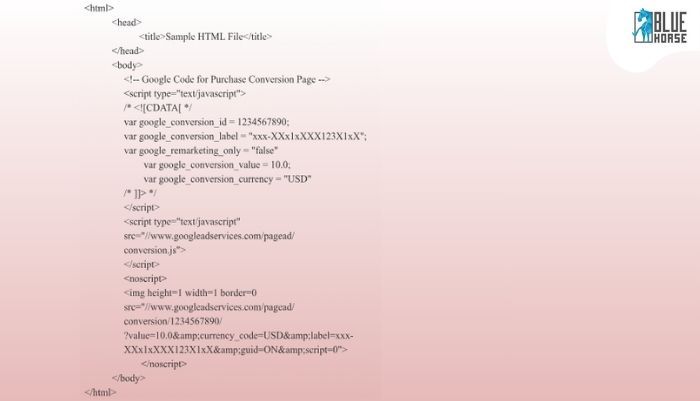
Efficient Tag Management for Advanced Insights
Incorporating tags into your store's source code demands advanced technical expertise and has the potential to complicate future store maintenance. To address these concerns, a third-party tag management service becomes invaluable, with Google offering such a service known as Google Tag Manager (GTM).Seamless Data Transfer to Google Analytics
GTM presents a user-friendly web interface for efficient tag management and implementation on your website. It facilitates the transfer of all collected in-store event data to Google Analytics, Google Enhanced Ecommerce, and other reporting solutions. To leverage Google Tag Manager and Google Analytics, creating accounts in both services is a prerequisite.Unlocking Business Value with Google Tag Manager for Magento 2
While Google Tag Manager integration is readily available for the Magento Commerce edition, Magento Open Source—a highly popular choice due to its free accessibility—lacks built-in Google Tag Manager integration.Addressing Open Source Integration Challenges Store owners relying on Magento Open Source can achieve Google Tag Manager integration through source code modification, which necessitates advanced technical skills. However, this approach may increase the risk of future complications when new Magento versions override modified files.
Empowering Retailers with Independent Tag Management
With Google Tag Manager, marketers can add tags independently, eliminating the need for webmaster assistance. These tags serve as data sources for Google Analytics Enhanced Ecommerce reports, providing a deep understanding of in-store traffic and customer behavior. This data empowers retailers to fine-tune marketing strategies, enhance sales, and boost ROI.Advantages of Google Tag Manager in Magento 2
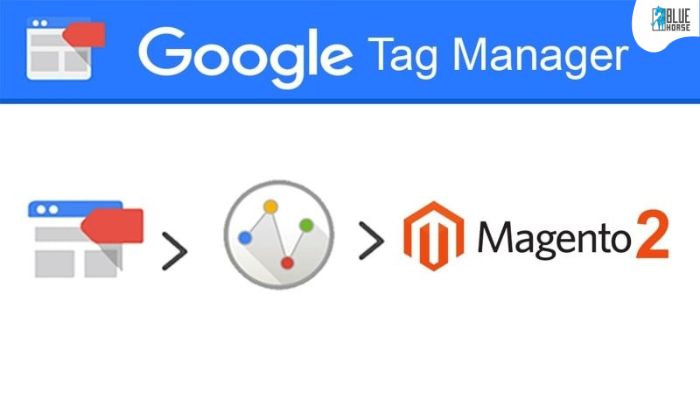
Google Tag Manager offers several advantages when used in a Magento 2 store:
- Customer Shopping Journey: By enabling Ecommerce Tracking through Google Tag Manager, you gain insights into the products customers are browsing in Google Analytics. This visibility extends to actions like adding or removing items from shopping carts.
- Google Analytics 4 (GA4) Support: Implementing Google Universal Analytics and Google Analytics 4 (GA4) eCommerce features in your store is a straightforward process.
- Standard Ecommerce Tags: You can track customer actions such as product/item list views, impressions, clicks, and product/item detail views.
- Additionally, store owners can monitor customers' inputs for payment and shipping information. Standard ecommerce tracking tags also facilitate the monitoring of actions such as adding or removing items from shopping carts, completing checkouts, making purchases, viewing and interacting with promotions, and adding items to wishlists.
- Custom Dimensions and Metrics: Google Tag Manager allows you to send a wide range of information from your store's pages to Google Analytics. Add custom dimensions and metrics to track special prices, SKUs, tax classifications, dynamic item weights, and other product attributes, enriching your Google Analytics reports. You can also monitor brands, product variations, and customer segments.
What problems solves
The Google Tag Manager solves the problem of getting Enhanced eCommerce reports without deep technical knowledge and code editing.
Get answers to complex questions
When Universal Analytics and Google Analytics 4 get data through Google Tag Manager, these analytic services can provide answers to some complex questions. A shop owner will receive improved e-commerce reports, providing insights into questions like:- Identifying products with the highest conversion rate when suggested as upsell or cross-sell.
- Determining which store categories receive the most visits.
- Understanding the impact of reviews, including the number and score, on boosting sales for a specific product.
- Analyzing coupon usage to identify the most effective promotion channels.
- whether customers abandon checkout cart because they are stuck in the store design layout
- which promotional banners are most effective in your store
Seamless Integration with Universal Analytics and Google Analytics 4
Enabling Enhanced Ecommerce data collection for your store is a breeze. With just a few clicks, tracking tags can be effortlessly generated in your Google Analytics and Google Tag Manager accounts and seamlessly synchronized with your store.
Google Tag Manager proves to be an invaluable asset for any eCommerce website, as it ensures that tracking tags are consistently updated automatically.
No Coding Required for GTM Implementation
Integrating Google Tag Manager into your store is as simple as copy-pasting. You won't need to delve into the complexities of editing your store's source code to add GTM code snippets.
In contrast, without the Google Tag Manager module, you'd find yourself editing various phtml templates within your design theme and struggling to load them on your store's frontend.
Tracking Custom Blocks in Google Analytics
Google Tag Manager is an indispensable tool for obtaining statistics on custom product blocks within your store. It enables you to monitor when users view items or offers and when they select products from these custom blocks.You can effortlessly transmit this data to Google Analytics in the form of view_item_list, view_item, and select_item for tracking custom product blocks, such as cross-sell product displays.
Minimal Impact on Store Performance
Access comprehensive analytics without compromising your store's loading speed. Google Tag Manager can even have a positive effect on your store's overall performance.When tracking tags are directly embedded in your store's source code, they can slow down page loading times, potentially increasing bounce rates and decreasing conversion rates. However, utilizing GTM allows these tags to be executed on Google's third-party servers, preserving your store's loading speed and performance.
Cost-Efficient Support
Adding tracking tags to your store's analytics manually entails updating programmatic code on each page, a time-consuming task for small stores and a costly one for larger businesses.Additionally, manual tag implementation may require ongoing payments for developer services responsible for maintaining and updating your store's source code to keep tracking tags current. Google Tag Manager can be effectively utilized by non-developers, including store owners, marketers, and store staff, who can easily add and update tracking tags via a user-friendly web interface.
By using Google Tag Manager in your Magento 2 store, you can achieve significant savings in terms of both time and financial resources over the long term.
Debugging Assistance
In cases where issues arise with data collection, our module provides a helpful debug toolbar for monitoring the tracking of customer actions.This debug toolbar, offered by our module, provides a clear view of the data transferred to Google Analytics for every action designated for tracking. Conclusion
Google equips eCommerce businesses with a comprehensive set of tools for accurate performance tracking. Store owners can monitor key performance indicators through Google's Universal Analytics and Google Analytics 4.
Furthermore, Google offers a convenient service for data collection, namely Google Tag Manager. Integrating your Magento 2 store with this service is a straightforward process, particularly when using a dedicated extension. This connection to enhanced ecommerce reports can be completed in a matter of minutes, requiring only the simple copy-pasting of authorization information.
Google Tag Manager empowers you to identify bottlenecks in your store's shopping process, making it an indispensable tool for any business looking to enhance marketing efficiency and find answers to crucial marketing questions. Best of all, it eliminates the need for developer assistance, resulting in long-term cost savings for store support.





















Comments