The Role of Testing in User Experience: Why Quality Assurance Matters
In today’s digital landscape, where user expectations are higher than ever, the importance of quality assurance (QA) in user experience (UX) cannot be overstated. It’s an old myth in the industry that one who can’t code can be a Software Tester. Record and playback days were gone. It’s an automation age. An Automation Tester writes code to automate the scripts. While developers focus on functionality and design, the role of testing—and particularly quality assurance (QA)—is fundamental in shaping that user experience. In this blog, we will explore the vital role of testing in enhancing user experience and why quality assurance matters in the development process.
Understanding User Experience:
User experience encompasses every aspect of a user's interaction with a product, from the initial discovery to the final use. It includes usability, accessibility, performance, and overall satisfaction.
Key Components of User Experience:
• Usability: How easy and intuitive is the application to use?
• Performance: Does the application load quickly and respond promptly?
• Accessibility: Is the application usable for people with varying abilities?
• Consistency: Are design elements and interactions uniform throughout the application?
The Importance of Quality Assurance:
Quality assurance is the systematic process of ensuring that a product meets specified requirements and standards. In the context of UX, QA plays a crucial role in identifying and resolving issues that could hinder user satisfaction. Here are several reasons why QA is essential for enhancing user experience:
1. Identifying Usability Issues: Testing goes beyond checking for bugs; it includes evaluating the usability of the application. By conducting usability testing with real users, teams can observe how users interact with the product, identify main points, and gather feedback.
2. Ensuring Functionality: A product that doesn’t function as intended can frustrate users and lead to abandonment. QA testing ensures that all features work correctly and that there are no bugs or glitches that could disrupt the user journey. By rigorously testing functionality, businesses can provide a smooth and reliable experience that keeps users engaged.
3. Enhancing Performance: Performance is a critical aspect of user experience. Slow loading times, unresponsive interfaces, and crashes can deter users from using a product. QA testing includes performance testing to ensure that the product can handle expected loads and perform optimally under various conditions. A fast and responsive product is more likely to retain users and encourage repeat visits.
4. Validating Performance: Performance testing assesses how well an application performs under different conditions, such as varying load levels. Slow load times and unresponsive interfaces can frustrate users and lead to abandonment. Quality assurance ensures that performance standards are met, providing users with a smooth and efficient experience.
5. Reducing Costs and Time: Investing in quality assurance early in the development process can save time and money in the long run. By identifying and addressing issues before the product launch, businesses can avoid costly fixes and rework that may arise from user complaints post-release.
Best Practices for Integrating Testing into User Experience Design:
1. Involve Users Early and Often:
- Engage real users in the design process from the beginning. Conduct usability testing on prototypes to gather feedback and make iterative improvements.
2. Establish Clear Testing Goals
- Define specific objectives for each testing phase. Understand what you want to learn from the tests, whether it's usability, functionality, or performance.
3. Create Realistic Scenarios
- Develop testing scenarios that reflect actual user tasks and contexts. This helps in understanding how users will interact with the product in real-world situations.
4. Document Findings and Changes
- Keep detailed records of testing results, user feedback, and design changes. This documentation can guide future design decisions and testing efforts.
5. Plan for Continuous Testing
- Make testing a continuous part of the design process, not just a one-time event. Regularly revisit and test designs as they evolve to ensure ongoing user satisfaction.
6. Prioritize User-Centric Testing
- Focus on user scenarios during testing. Create test cases that reflect real-world usage patterns to ensure that the application meets user needs effectively.
Conclusion:
In conclusion, the role of testing in user experience is paramount. Quality assurance not only ensures that products function correctly but also enhances usability, performance, and accessibility, ultimately leading to a more satisfying user experience. In a landscape where user expectations are ever-evolving, investing in quality assurance is not just a good practice—it’s essential for delivering exceptional user experiences.
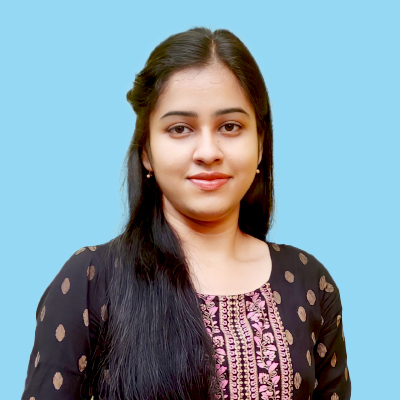




















Comments