Steps to create Multistore With Shopify
Shopify Multistore is a powerful e-commerce solution that enables businesses to manage multiple online stores efficiently from a single platform. Ideal for enterprises or entrepreneurs with diverse product lines or regional markets, Multistore streamlines operations by consolidating inventory, orders, and customer data across all stores.
With Shopify Multistore, each storefront can have a unique design, domain, and product catalog while sharing a centralized backend. This simplifies the management of product updates, pricing changes, and promotions across all stores simultaneously, saving time and ensuring consistency.
The platform offers a seamless user experience, allowing customers to navigate between different stores with ease. Merchants can set up and customize each store independently to cater to specific audiences or market segments, tailoring the shopping experience for diverse customer groups.
Furthermore, Shopify Multistore provides a unified dashboard, making it effortless for businesses to monitor performance, track inventory levels, and analyze sales data across all their stores. This centralized approach enhances scalability, making it an ideal solution for businesses looking to expand their online presence efficiently and effectively.
Reasons Why to Choose Shopify Multistore:
In our fast-paced digital age, leveraging technology to enhance various aspects of our lives has become indispensable. From productivity and organization to personal well-being and lifelong learning, the abundance of apps and tools offers a myriad of opportunities for improvement. In this context, we'll explore ten invaluable tools spanning different facets of life, each designed to streamline tasks, foster growth, and contribute to a more efficient and fulfilling daily experience.
1. Time Management Apps:
- Utilize apps like Todoist or Trello to organize tasks and boost productivity.
- Set priorities, deadlines, and reminders to stay on track.
2. Note-Taking Applications:
- Platforms like Evernote or OneNote help capture and organize ideas on the go.
- Sync notes across devices for seamless access.
3. Password Managers:
- Increase security and simplify login processes with tools like LastPass or 1Password.
- Generate and store complex passwords securely.
4. Language Learning Apps:
- Apps such as Duolingo or Rosetta Stone facilitate language acquisition.
- Make learning a new language convenient and engaging.
5. Mindfulness and Meditation Apps:
- Apps like Headspace or Calm guide users through meditation and stress reduction.
- Improve mental well-being and focus.
6. Finance Tracking Tools:
- Utilize apps like Mint or YNAB to manage budgets and track expenses.
- Gain insights into spending habits and financial goals.
7. Health and Fitness Apps:
- Apps such as MyFitnessPal or Strava assist in tracking workouts and nutrition.
- Establish fitness objectives and track your advancements.
8. E-Book Readers:
- Platforms like Kindle or Audible offer a vast library of digital books and audiobooks.
- Access literature conveniently and enhance reading habits.
9. News Aggregator Apps:
- Apps like Flipboard or Feedly consolidate news sources in one place.
- Stay informed on topics of interest with personalized news feeds.
10. Language Translation Tools:
- Google Translate or Microsoft Translator assist in overcoming language barriers.
- Translate text, speech, or even images for effective communication.
Creating a project with a Multistore concept in Shopify involves several steps. Here's a detailed guide to create a Multistore in Shopify:
1. Define Your Multistore Strategy:
- Clearly outline the objectives of having multiple stores. Consider whether you want separate stores for different product lines, regions, or customer segments.
2. Choose a Shopify Plan:
- Select a Shopify plan that aligns with the scale and requirements of your Multistore project. Shopify Plus is often the preferred choice for larger enterprises with multiple stores.
3. Set Up Your Primary Store:
- Create your main or primary store first. This will serve as the foundational store from which you'll manage and control other stores.
4. Add Additional Stores:
- In the Shopify admin, navigate to "Settings" and then "Plan and permissions."
- Choose "Add another store" to generate extra storefronts. Each additional store will have its own domain, design, and product catalog.
5. Configure Store Settings:
- Customize each store's settings, including currency, language, and shipping methods. Tailor these settings to the specific requirements of each store.
6. Design Customization:
- Customize the design and theme of each store to reflect its unique identity. Shopify allows you to use different themes for each store while maintaining centralized control.
7. Product Management:
- Manage products centrally to ensure consistency across all stores. Use product tags or collections to organize and categorize products for specific stores.
8. Inventory Management:
- Sync inventory across all stores to prevent overselling. Shopify's inventory management features allow you to track stock levels and update them in real-time.
9. Set Up Payment Gateways:
- Configure payment gateways for each store, considering regional preferences and currencies
10. Install Multistore Apps:
- Explore and install Shopify apps designed for Multistore management. Apps like "Vela" or "Bold Commerce Multistore" can enhance centralized control and reporting.
11. Configure User Permissions:
- Assign staff members specific permissions based on their role in managing each store. This ensures secure access and control over different aspects of the project.
12. Testing:
- Thoroughly test each store to ensure that the design, functionality, and checkout processes are working as intended. Pay attention to the user experience for each store.
13. Launch:
- Once you're satisfied with the setup and testing, launch each store. Ensure that the domain names are properly configured and that marketing strategies are aligned with the launch.
14. Monitor and Optimize:
- Regularly monitor the performance of each store using Shopify analytics. Optimize marketing strategies, product listings, and user experiences based on the insights gathered.
By following these steps, you can successfully create and manage a Multistore project in Shopify, providing a tailored and efficient shopping experience for different audiences or product categories.
Conclusion:
The Multistore concept in Shopify presents a dynamic and efficient solution for businesses seeking to diversify their online presence and cater to diverse markets or product lines. The platform's robust features and flexibility empower merchants to seamlessly manage multiple stores from a centralized hub, providing a cohesive yet customizable experience for both administrators and customers.
By strategically implementing Multistore in Shopify, businesses can streamline operations, optimize resource allocation, and tailor their offerings to specific target audiences. The ability to customize each storefront independently allows for a nuanced approach to design, language, and product catalog, ensuring relevance and resonance in different markets.
Moreover, the centralized control and reporting capabilities simplify the management of inventory, orders, and customer data, fostering a cohesive brand identity across all stores. This not only enhances operational efficiency but also contributes to a consistent and reliable shopping experience for customers.
As the e-commerce landscape continues to evolve, the Multistore concept in Shopify stands out as a valuable tool for scalability and market expansion. Whether navigating regional preferences, distinct product lines, or diverse customer segments, Shopify's Multistore functionality offers a strategic avenue for growth and adaptability in the competitive digital marketplace.
new.jpg)







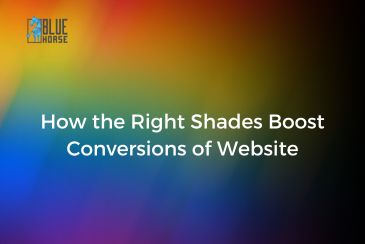












Comments