How to Read and Write Data to The Google Firebase Storage Using Laravel 8
In this blog, we will discuss how to read and write data to the Google firebase storage using Laravel 8. Before that, we need to know what is firebase?
Firebase is Google Cloud Platform. It can power application backends including storage, authentication, hosting. Just Like database manipulation you can read and write data to this cloud storage. You do not need to manage servers. You do not need to write API. Firebase is your server, your API, and your datastore, all written so generically that you can modify it to suit most needs.
Now, please follow the below steps to know how to read and write data to the Google Firebase storage using Laravel 8. So, let’s start.
Step 1:
Just follow this URL: https://firebase.google.com/ and then create an account at google firebase. Here add your project name and follow the necessary steps.
[caption id="attachment_2465" align="alignnone" width="1118"]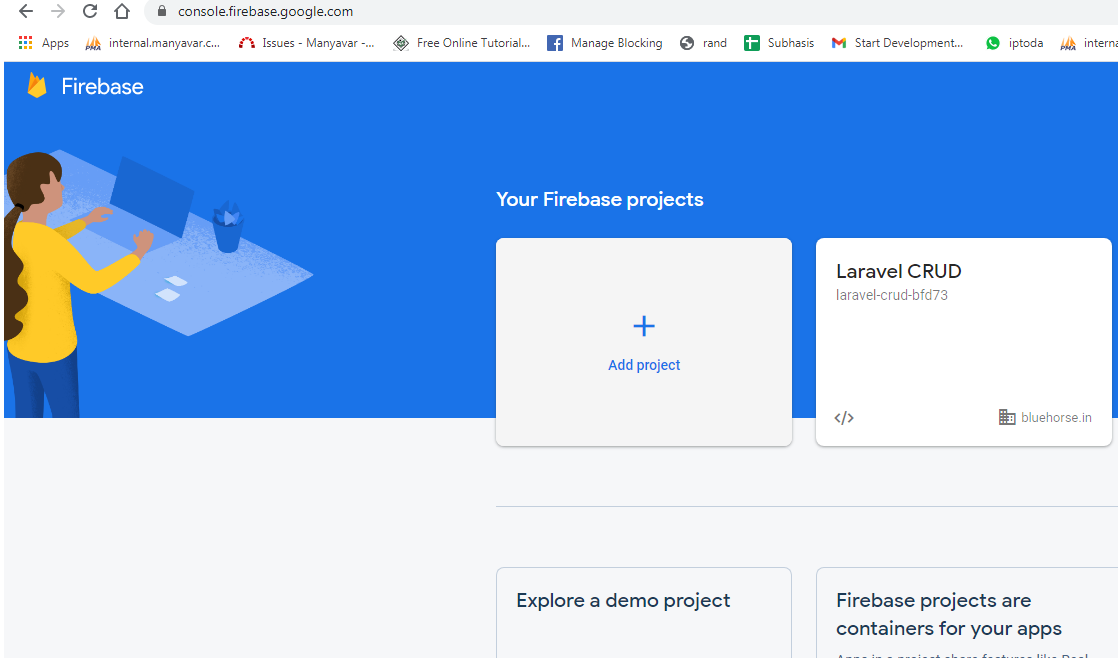 Google Firebase[/caption]
Google Firebase[/caption]
Step 2:
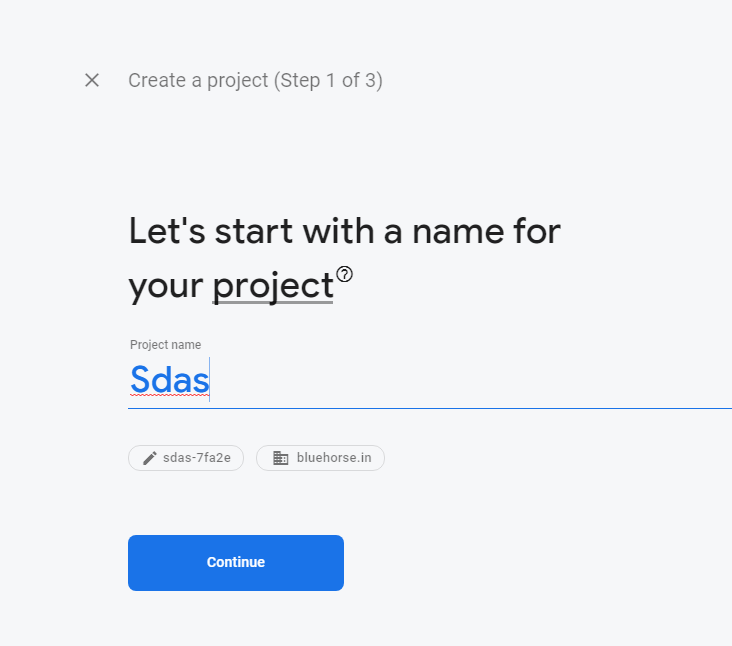
After the creation of the project, a dashboard will be rendered as below snapshot
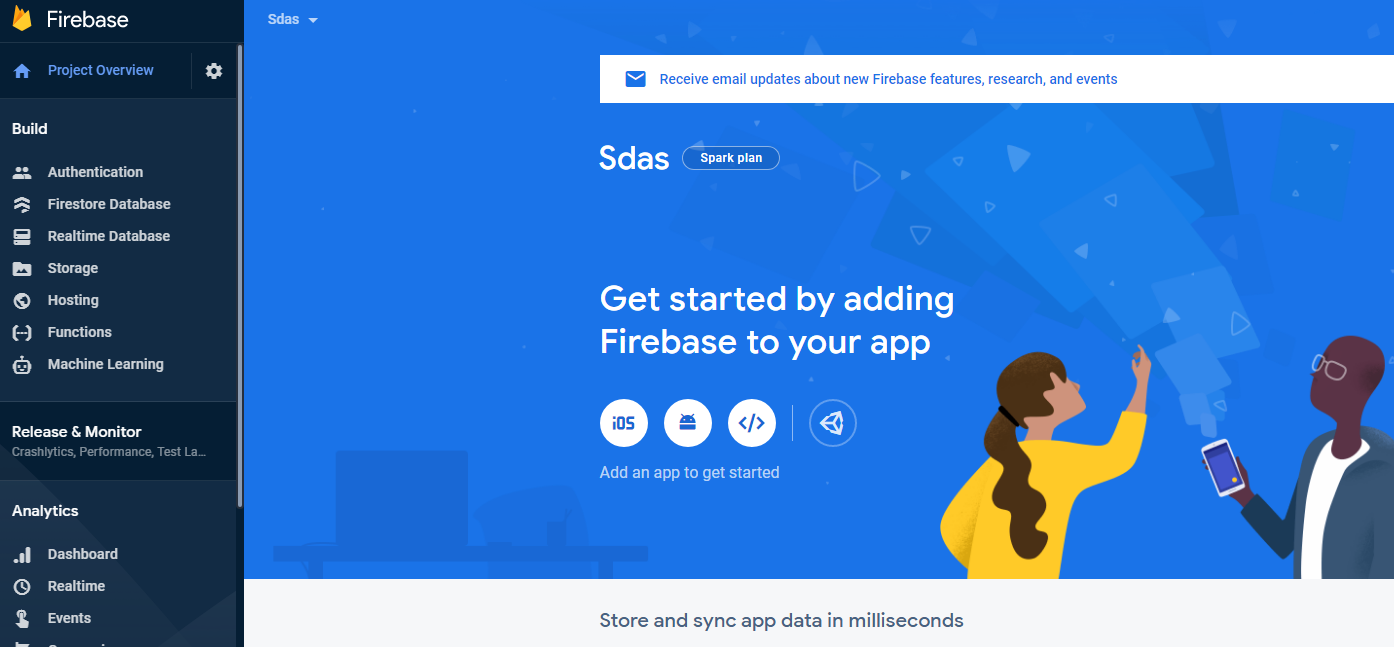
Step 3:
As we are going to develop a web application, click on ( ) web icon and you can get apiKey, auth domain, database URL on the select CDN radio button.
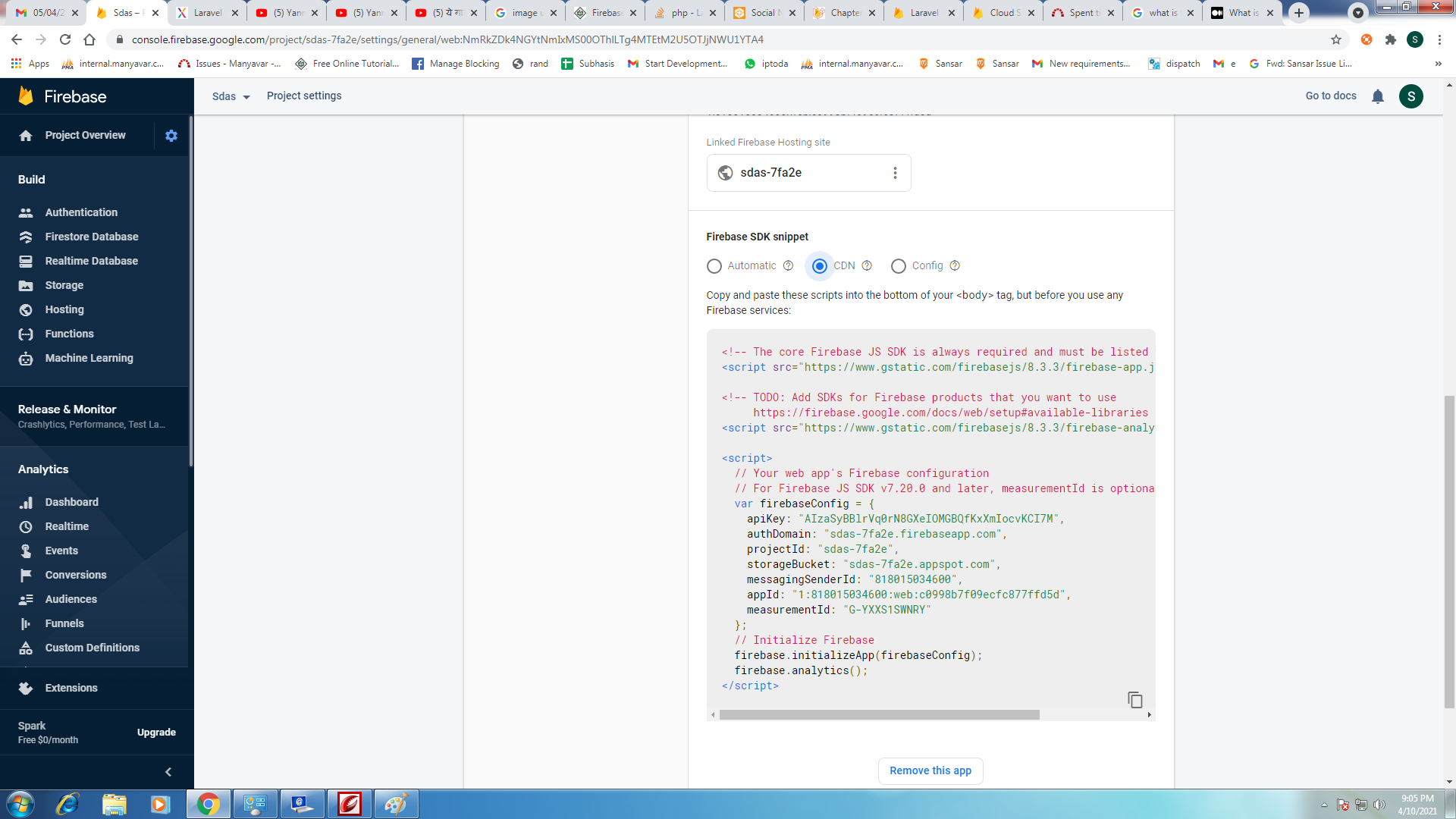
Step 4:
Now go to config / service.php location and configure as below snap
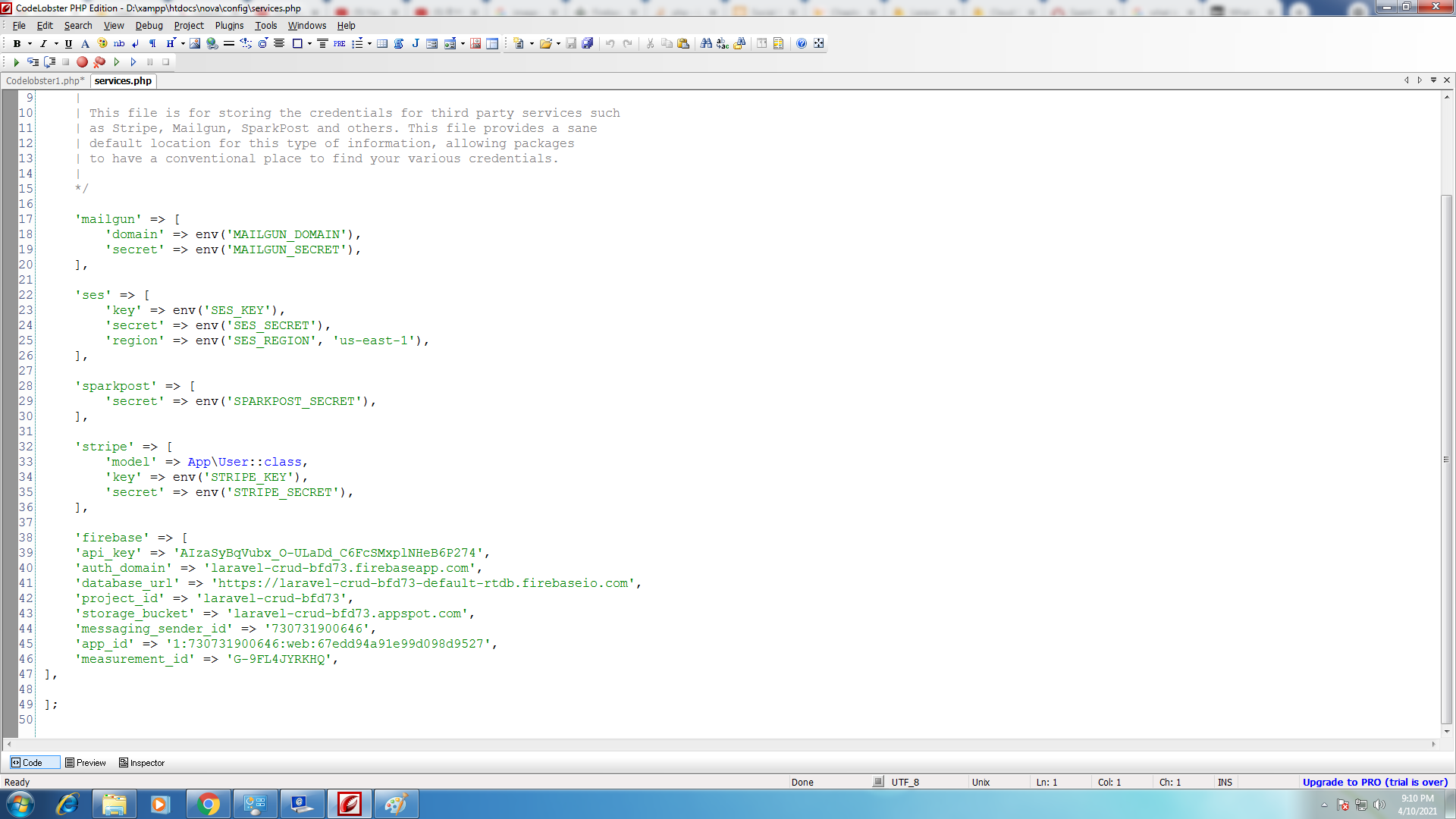
Step 5:
Add the following route code in the “routes/web.php” file.
Route::get('/user', 'UserController@index')->name('user');
Step 6:
Create a Controller
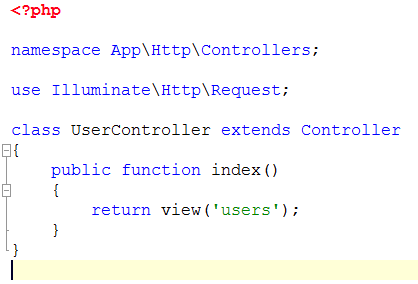
Step 7:
Create a user blade file and follow the below js code on this page.
Get Data
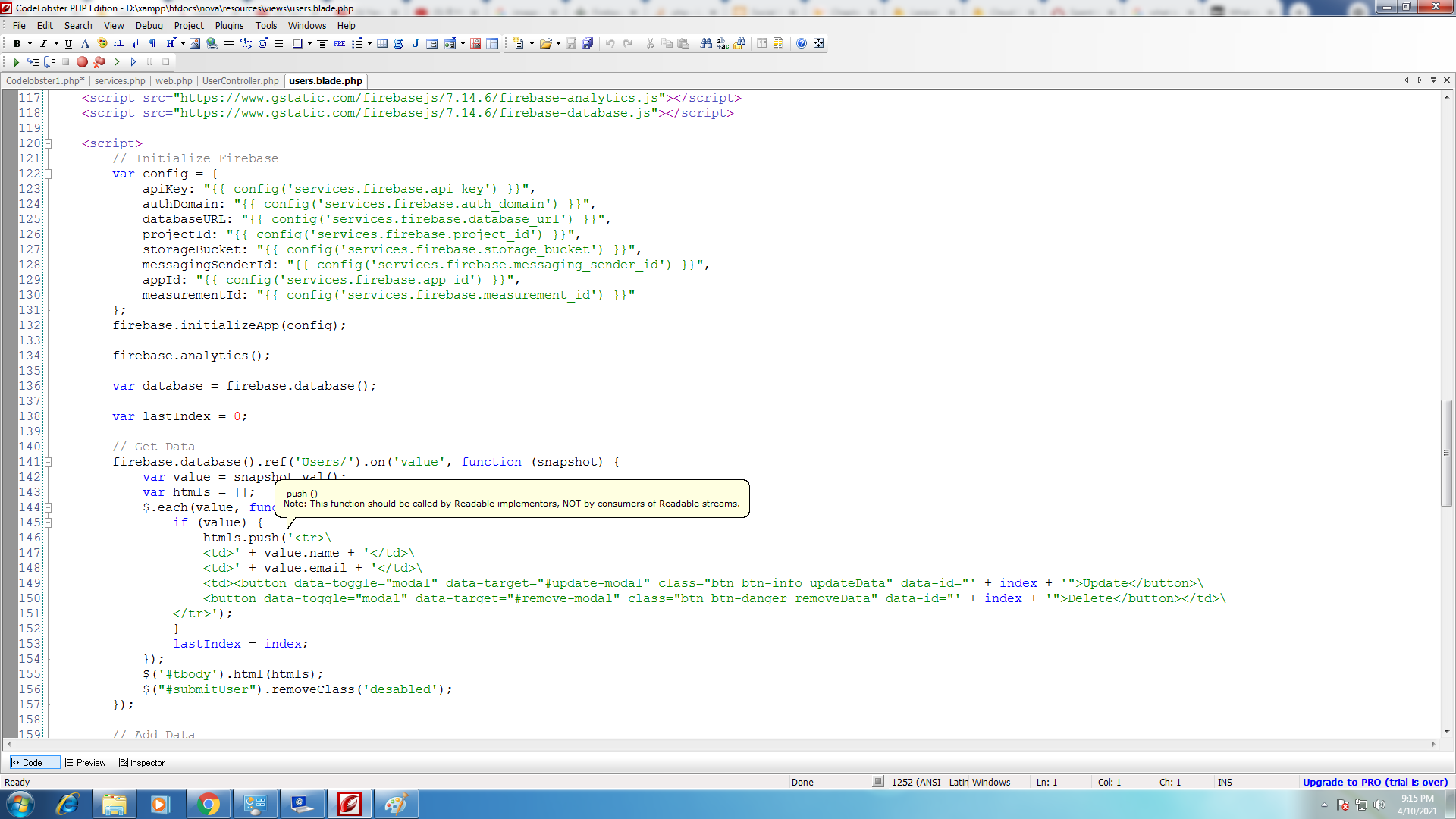
Add Data
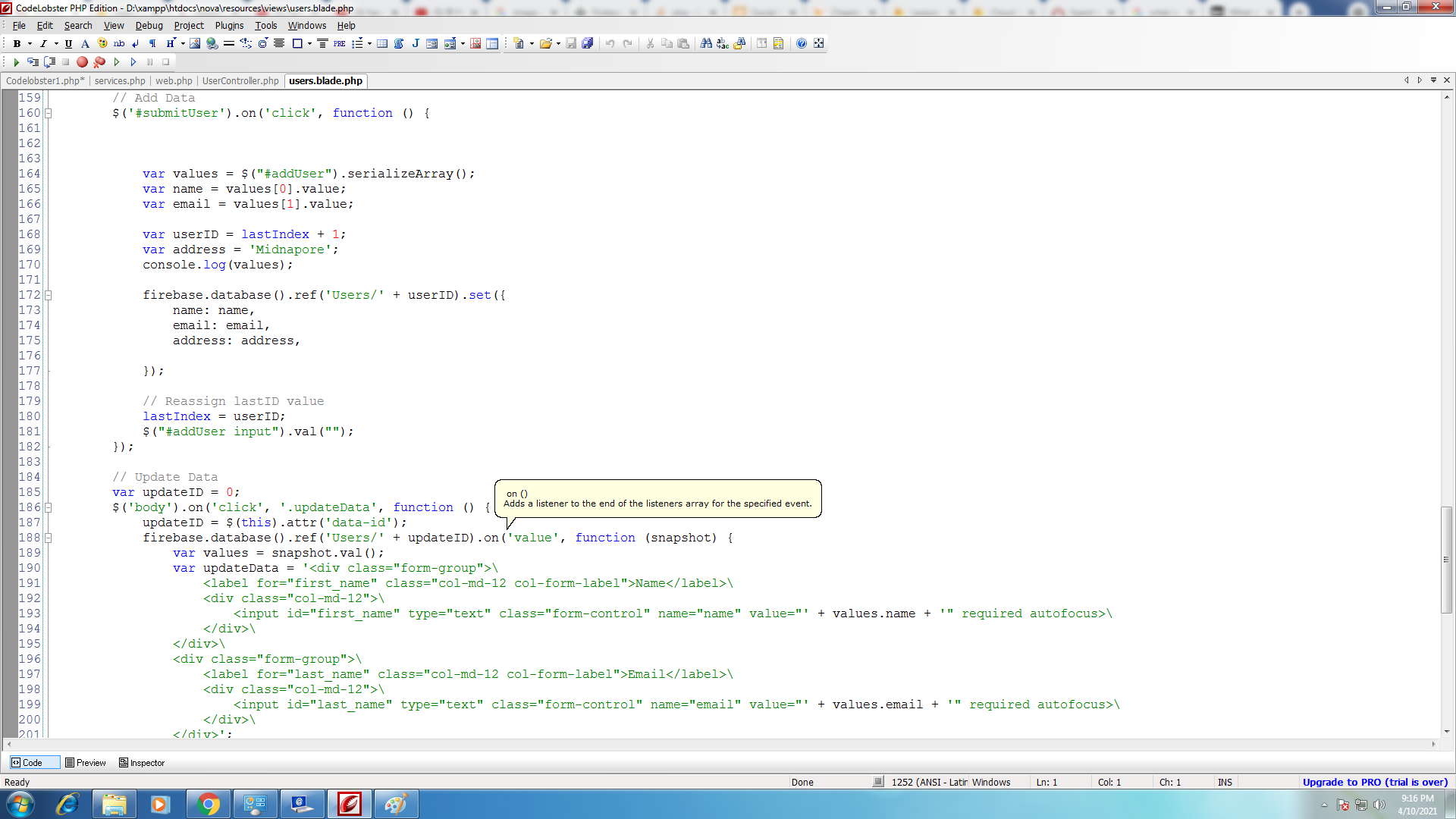
Update Data
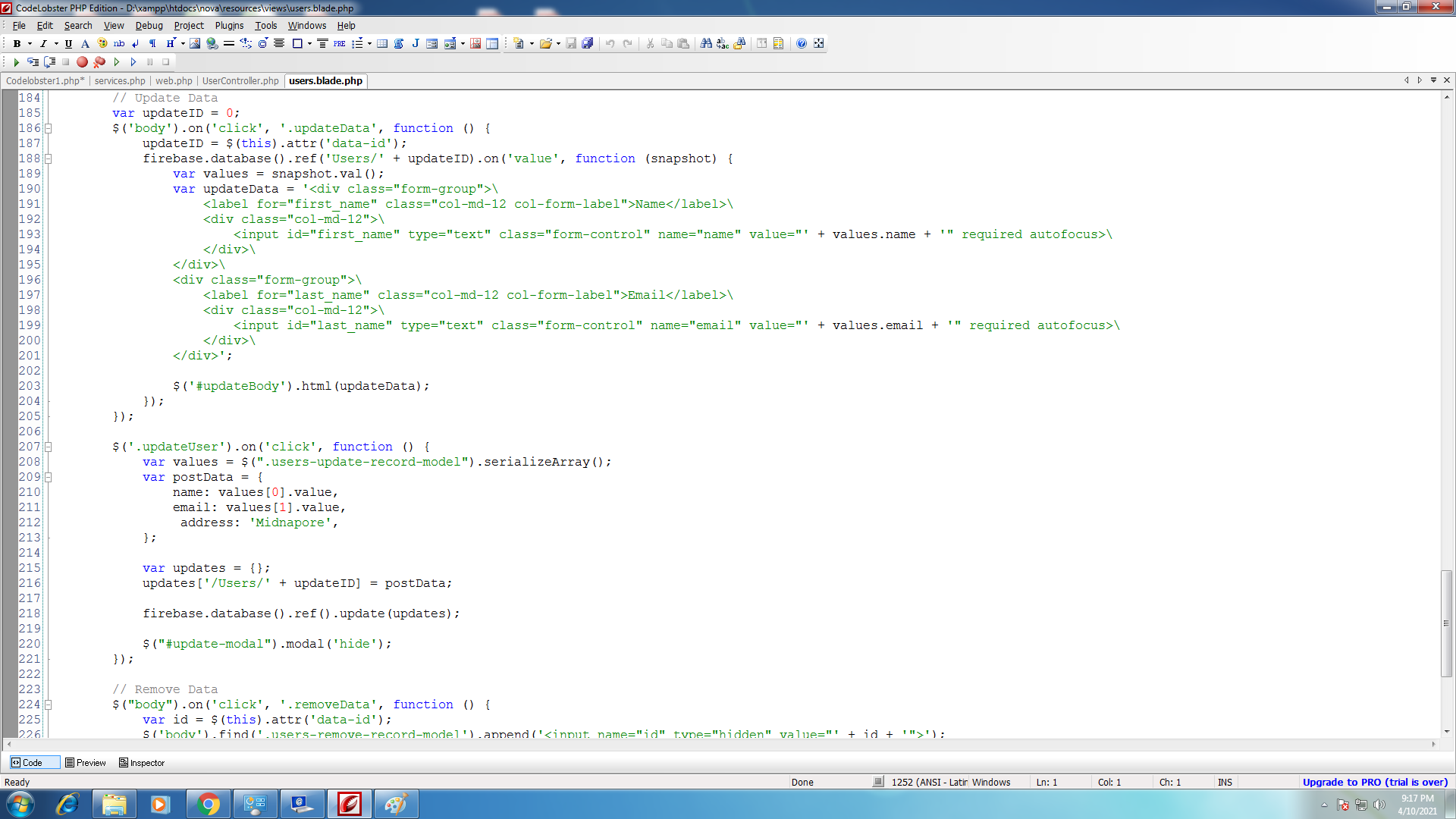
Remove Data
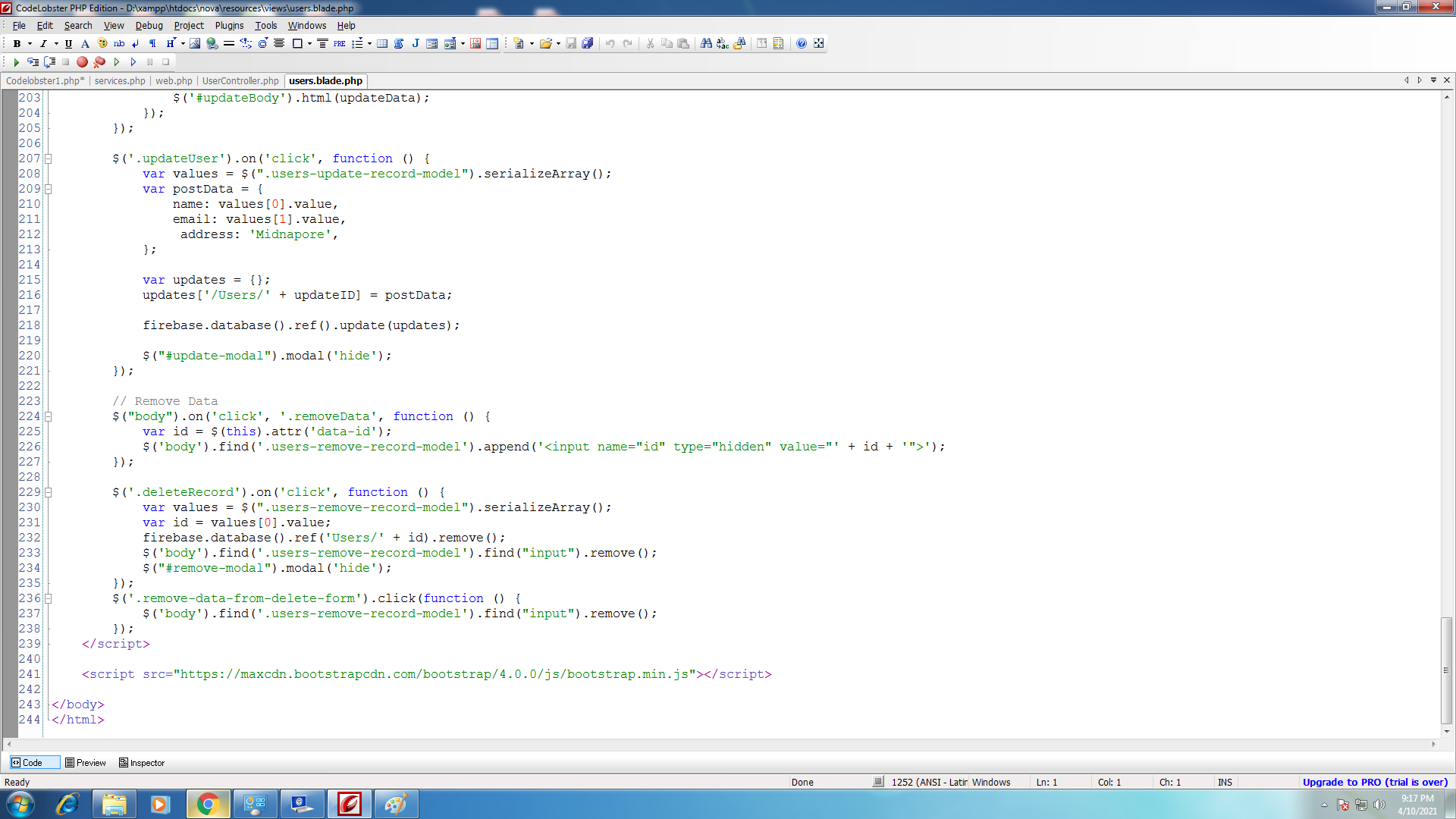
Conclusion:
All the above code is created and tested by myself. This is a very important blog for Laravel development for those who are willing to know how to read and write data in the Google firebase in Laravel 8. Please share your views in the comment section. See you on my next blog.
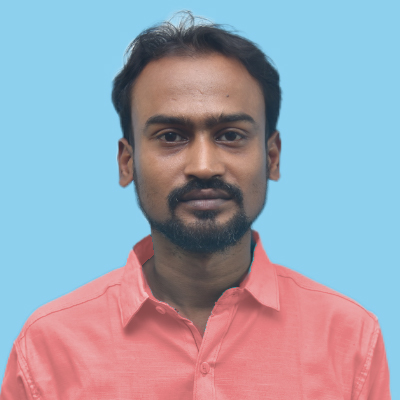




















Comments