Node.js Docker Image Creation: Installation and Guide
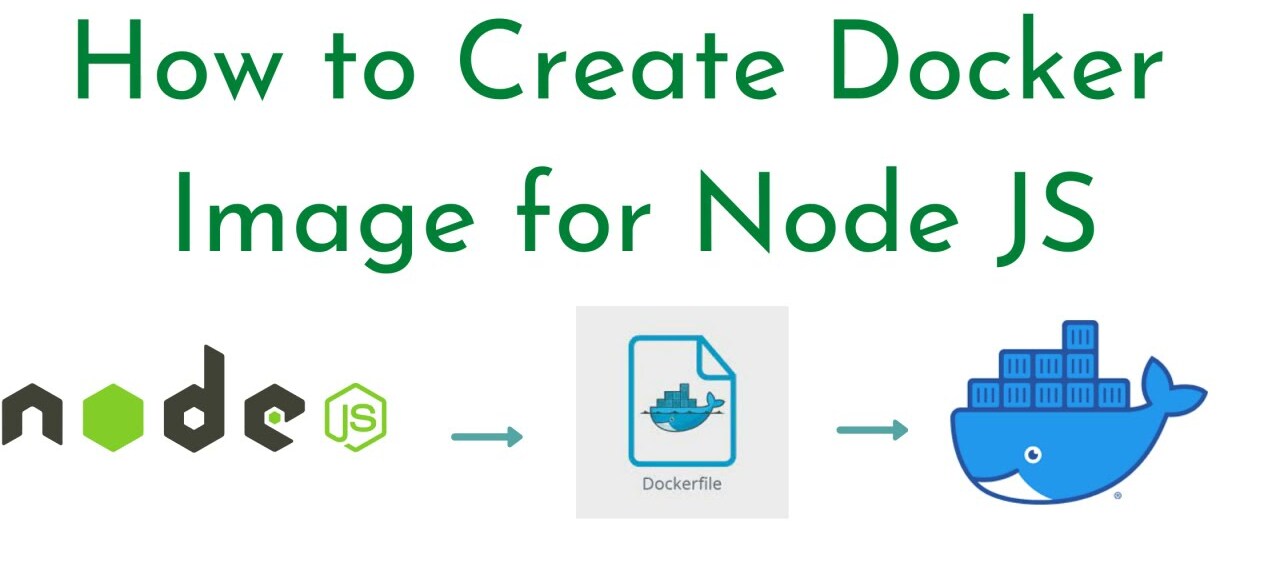 What is Docker and what is it used for?
What is Docker and what is it used for?
Docker is analogous to a virtual shipping container for software. Its primary utility lies in packaging applications and their dependencies into standardized units called containers. These containers are designed to run effortlessly on any system supporting Docker, facilitating consistent deployment and operation across varied environments. The key purpose of Docker is to eliminate discrepancies in application functionality between development, testing, and production stages, thus averting the common issue of "it works on my machine."
Why is Docker needed?
Consistency:Docker ensures that your application runs consistently across different environments.
Isolation: Containers provide a level of isolation, meaning that the application and its dependencies are contained within the container, reducing conflicts with other applications and system components.
Portability: Docker containers can run on any system that supports Docker, whether it's a developer's laptop, a test server, or a production environment. This portability makes it easier to move and deploy applications across different stages of development and various infrastructure environments.
Efficiency: Efficiency is inherent in containers as they share the kernel of the host operating system. This leads to faster startup times and more efficient use of system resources.
Scalability: Docker enables easy scaling of applications. You can run multiple instances of containers to handle increased workloads, and tools like Docker Compose allow you to define and manage multi-container applications.
Microservices Architecture: Docker is well-suited for a microservices architecture, where an application is composed of small, independent services. Each service can be containerized, making it easier to develop, deploy, and scale individual components of the application independently.
In summary, Docker simplifies the development, deployment, and scaling of applications by providing a standardised and consistent environment across different stages of the development lifecycle.
Steps to build Docker Image with a Basic Node Server
- Install Docker Desktop on Windows | Docker Docs
How to Create an Image File?
- Create a basic node server file
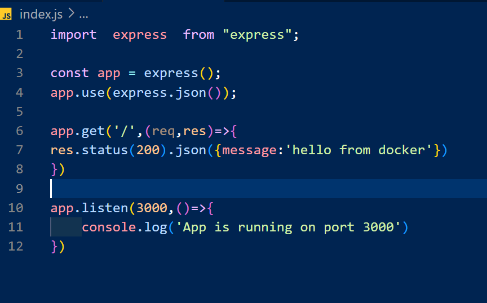
- In root directory of project create a file named as Dockerfile & .dockerignore
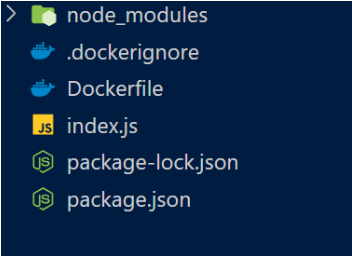
- In Docker file we need to add some command In this case we are using node so this is the command
- In root directory of project create a file named as Dockerfile & .dockerignore
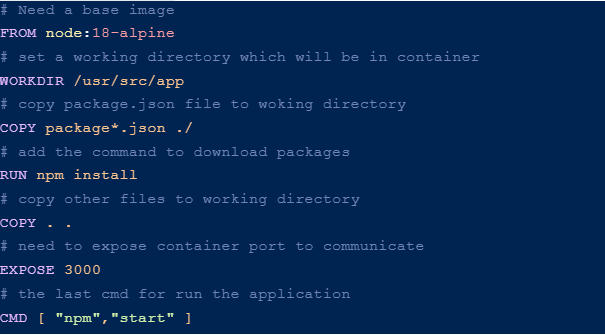
- Specify the files or folder names in the '.dockerignore' file that you don't want to copy to the image. In this case, it's 'node_modules'.
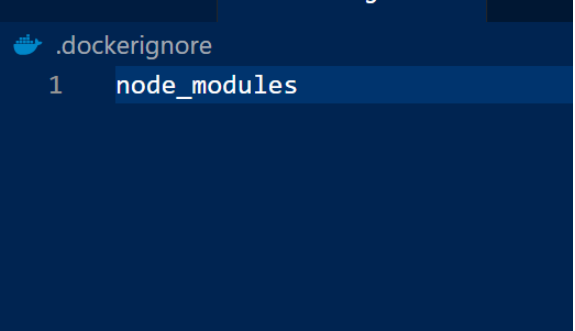
- All set, it's time to create an image file by running the command 'docker build -t my-node-app'. Syntax Docker build -> give a tag name -> Dockerfile directory path
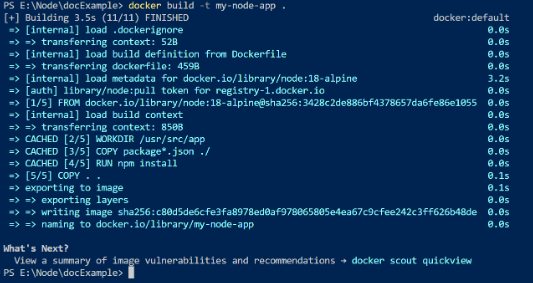
- To see image file run the cmd in terminal “docker image ls”
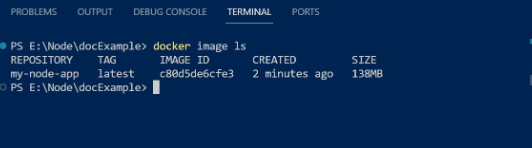
- And it's time to run the container by putting the cmd in terminal “docker run -p 3000:3000 my-node-app” Syntax docker run -p host-machine-port-no:container-port container-name
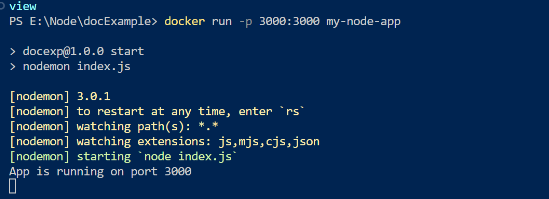
- Now let's check its working or not
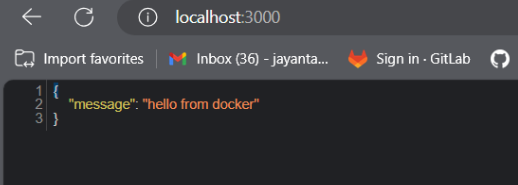
Conclusion: Embrace Docker for Streamlined Development
By following these installation and image creation steps, you've empowered your development process with Docker's efficiency and portability. Embracing Docker simplifies deployment and ensures consistency across various environments. Now, you're ready to leverage the power of containers for scalable and efficient application development.





















Comments