How to Make a Flutter App Responsive: A Guide to Cross-Platform Responsive Web Design
In today's digital landscape, creating a responsive Flutter app is not just a best practice—it's a necessity. As users access information across a myriad of devices, ensuring a seamless experience on every screen size becomes paramount. In this comprehensive guide, we will delve into the intricacies of making your Flutter app responsive, providing insights into cross-platform responsive web design.
Why Responsive Design Matters: Importance and Impact
Responsive web design (RWD) ensures that your app looks and functions optimally, regardless of the user's device. This means that both the web design and user interface dynamically adapt to varying screen sizes with ease and fluidity. With the surge in mobile device usage over the past decade, the demand for responsive user interfaces has become more critical than ever.
Impact of Responsive Design
- RWD is no longer a trend but a necessity for user accessibility.
- Google favors responsive websites, improving search engine visibility and rankings.
- Flutter's expansion into Linux, Windows, and macOS enhances the development landscape.
What is the role of Flutter in Advancing Responsive Design
Flutter, developed by Google, has emerged as a powerful and versatile framework, playing a pivotal role in advancing responsive design across various platforms. Its unique features and capabilities have contributed significantly to creating web applications that seamlessly adapt to different screen sizes and device types. Let's delve into the distinctive aspects that define the role of Flutter in pushing the boundaries of responsive design:
-
Cross-Platform Support
Flutter's primary strength lies in its exceptional cross-platform support. Unlike some frameworks that cater to specific platforms, Flutter enables developers to create responsive designs that work seamlessly on diverse operating systems such as Android, iOS, the web, Linux, Windows, and macOS.
-
Unified Codebase
Flutter's unified codebase is a game-changer for developers. With Flutter, you can write code once and deploy it on multiple platforms.
-
Flexibility in UI Design
Flutter offers developers unparalleled flexibility in UI design. This flexibility is crucial for crafting responsive layouts that dynamically adjust based on screen dimensions.
-
Consistent Design Language
Flutter follows the Material Design language, providing a set of design principles and components that contribute to a consistent and visually appealing user interface.
Key Tools for Creating a Responsive Flutter App
Crafting a responsive Flutter app involves leveraging a set of key tools and functionalities that Flutter offers. In this guide, we'll explore these essential tools that empower developers to create adaptive and responsive user interfaces. From real-time size adjustments to accommodating different orientations, these tools play a crucial role in ensuring that your Flutter app delivers a seamless experience across various devices.
Media Query: Real-Time Size and Orientation Insights
Media Query stands out as a fundamental tool for obtaining real-time insights into the size and orientation of the window screen. Flutter developers can utilize Media Query to suggest the orientation and size of the app dynamically. An example of its implementation is as follows:
Layout Builder: Simplified Responsive Layouts
Layout Builder simplifies the process of creating responsive layouts in Flutter. While Media Query is based on the full context of the screen, Layout Builder determines the maximum width and height of a specific widget. This provides developers with the Box Constraints object, allowing for more focused determination of maxWidth and maxHeight. An example of Layout Builder usage:
Orientation Builder: Adapting to Different Orientations
Orientation Builder is a valuable tool for determining a widget's current orientation. Similar to Layout Builder, it offers flexibility in adjusting layouts based on device orientation. The Orientation Builder widget helps developers create responsive designs that cater to both portrait and landscape modes. An example of using Orientation Builder:
Responsive Layouts: Adapting to Varying Screen Sizes
While Flutter inherently provides a responsive user interface, developers can further improve responsiveness by implementing responsive layouts. By setting breakpoints for small, medium, and large screens, developers can dynamically adjust widget layouts, ensuring optimal user interface design on different devices. Here's an example of how you can achieve this:
In conclusion, in this digital era, crafting a responsive Flutter app is not just a practice; it's essential. This guide unveiled Flutter's role in cross-platform responsiveness, from its robust features to key tools. As devices diversify, Flutter empowers developers to navigate the responsive frontier, ensuring optimal user experiences across platforms.








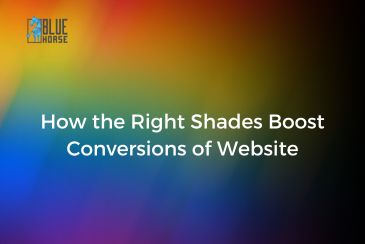












Comments