How to integrate Phonepe Payment Gateway for Shopify Store
The PhonePe Payment Gateway (PG) plugin for Shopify offers an effortless integration solution for online businesses in India. Designed to streamline digital payments, it supports various methods, including credit/debit cards, UPI, and net banking. Renowned for its reliability, broad payment options, and commitment to security, PhonePe PG ensures a smooth, secure, and real-time payment process, enhancing the overall checkout experience for customers.
Considered a top choice for Shopify integration in India, PhonePe PG stands out with its trusted reputation, extensive payment coverage, and advanced features such as Fast Forward and Quick Checkout. Its scalability and robust infrastructure enable it to handle thousands of transactions per second without downtime, catering to businesses of all sizes. Noteworthy features like Payment on Delivery contribute to improved conversions for Shopify merchants. In summary, PhonePe PG emerges as a dependable, secure, and feature-rich payment gateway solution, making it the preferred option for Shopify merchants in India.
Integration Steps:
1. Register for a PhonePe Merchant Account:
- Visit [PhonePe Merchant Registration](https://www.phonepe.com/business-solutions/payment-gateway/register/).
- Complete the necessary details, including website URL, name, email, and phone number.
- Follow the verification process to activate your account.
- You will receive an email from PhonePe Business, providing a list of required documents for account creation. They will reach out to you for further details.
2. Merchant ID, Salt Key, and Salt Index ID:
- After document verification, PhonePe will provide you with a Merchant ID, Salt Key, and Salt Index ID via email.
3. Activate PhonePe on your Shopify store:
- Navigate to Settings > Payments in your Shopify dashboard.
- Under the Supported Payment Methods section, click Add Payment Method and search for PhonePe PG.
- Click Install.
4. Configure Settings:
- After installation, provide the Merchant ID, Salt Key, and Salt Index ID.
- Configure settings according to your preferences, such as enabling/disabling the payment method, setting a minimum order value, and customizing the checkout message.
5. Testing:
- Before going live, conduct thorough testing by placing a test order on your store with PhonePe as the payment method.
- Ensure a smooth transaction process and verify the payment reflects in your PhonePe merchant account.
6. Go Live:
- Upon successful testing, activate PhonePe on your Shopify store to make it go live.
In conclusion: The PhonePe Payment Gateway integration with Shopify presents a seamless and secure solution for online businesses in India. With its user-friendly features, extensive payment options, and robust infrastructure, PhonePe PG stands out as a top choice for Shopify merchants. The scalability and advanced functionalities, including Fast Forward and Quick Checkout, make it suitable for businesses of all sizes.
By following the straightforward integration steps and leveraging PhonePe's reputation for reliability, merchants can enhance their checkout experience and improve conversion rates. The combination of a secure payment process and additional features like Payment on Delivery positions PhonePe PG as a preferred and dependable payment gateway solution for Shopify in the Indian market.
new.jpg)







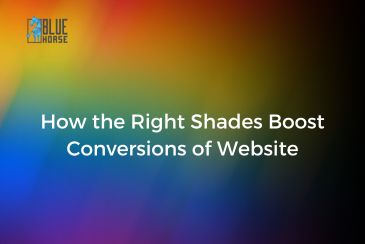












Comments