How to integrate ImageKit with Node.js for optimised image delivery?

In the fast-paced digital landscape, the visual appeal of your website or application can make or break the user experience. Images play a pivotal role in capturing attention, conveying information, and enhancing the overall aesthetics. However, managing and optimizing images for the web can be a challenging task.
Enter ImageKit - a powerful image optimization and delivery platform that empowers developers to effortlessly handle images, ensuring a seamless and visually stunning user experience. In this comprehensive guide, we'll explore the features and benefits of ImageKit, and how it can transform the way you handle images in your projects.
What is ImageKit?

ImageKit is a cloud-based image optimization and delivery platform that simplifies the process of managing images for web applications. It provides a range of features that enable developers to optimize, resize, and deliver images efficiently, ultimately improving website performance.
Integrating ImageKit with Node.js
1. Create an ImageKit Account
Start by signing up for an ImageKit account if you haven't already. The platform offers a free tier, allowing you to explore its features and capabilities.
2. Install the ImageKit SDK for Node.js
Install the ImageKit SDK for Node.js using npm:
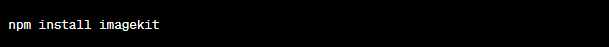
3. Set Up Your ImageKit Account
Retrieve crucial credentials (API Key, API Secret, and ImageKit ID) from your account dashboard for integration into your Node.js application.
4. Initialize ImageKit in Your Node.js App
Implement ImageKit into your Node.js application by initializing it with your credentials.
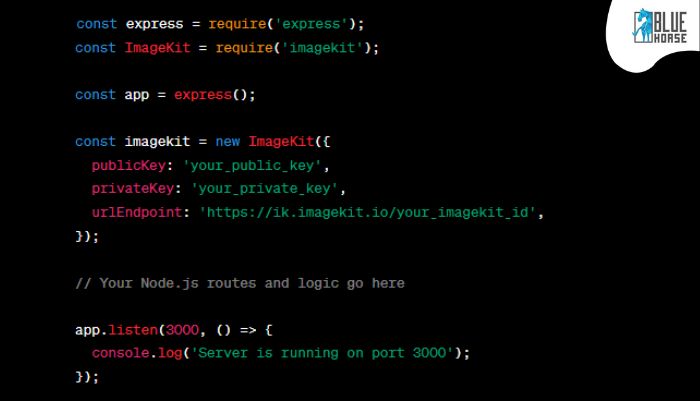
Replace 'your_public_key', 'your_private_key', and 'your_imagekit_id' with your actual ImageKit credentials.
5. Optimizing and Transforming Images
With ImageKit integrated into your Node.js application, you can now take advantage of its powerful image optimization and transformation capabilities. Use the imagekit.url() method to dynamically generate image URLs with transformation parameters.
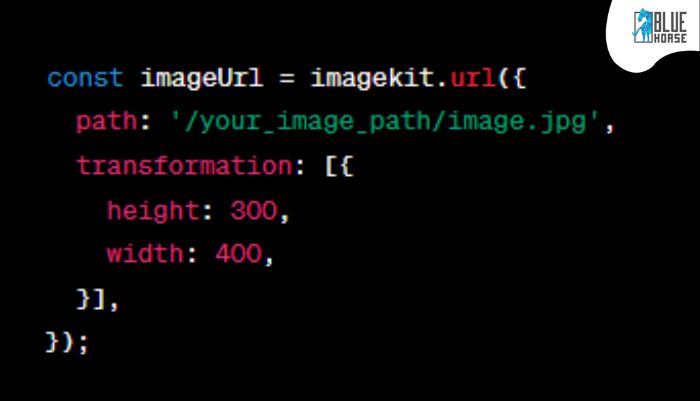
This example generates a URL for an image with a specified path and applies a transformation to resize it to 300x400 pixels.
Benefits of Using ImageKit with Node.js
Efficient Image Delivery:
Leverage ImageKit's global content delivery network (CDN) to ensure fast and reliable image delivery to users worldwide.
Dynamic Image Transformation:
Easily manipulate and transform images on-the-fly using URL parameters, allowing for responsive images tailored to different devices.
Automatic Image Optimization:
ImageKit automatically optimizes images to reduce file sizes without compromising quality, resulting in faster load times.
Security Features:
Implement security measures such as token authentication to control access to your images and prevent unauthorized usage different parameters to see the real-time impact on image appearance and performance.
Conclusion
ImageKit emerges as a game-changer in the realm of image optimization and delivery. By simplifying the complexities of handling images for the web, it allows developers to focus on creating visually stunning and high-performing applications. Whether you're building a website, mobile app, or any digital platform, ImageKit is a valuable tool to enhance the user experience through optimized and beautifully delivered images.
Ready to supercharge your image handling process? Explore ImageKit today and witness the transformative power it brings to your projects. Your users will thank you for the lightning-fast, visually appealing experiences you deliver.





















Comments