How to Develop Shopify App with PHP?

Shopify, a global leader in e-commerce, offers robust functionality and a reliable solution for merchants. Known for high uptime and a rich app ecosystem, Shopify empowers developers for innovation. With a focus on customer service and online store enhancement, Shopify apps, available in both free and paid options, can be tailored by skilled developers for personalized solutions.
PHP, a versatile scripting language, has gained traction in developing Shopify apps, seamlessly integrating new features. This guide explores the realm of Shopify app development using PHP, revealing possibilities from enhancing customer service to implementing diverse payment options and cutting-edge technologies like AI-based chatbots.
Key Insights for Shopify App Development:
- Customization with PHP: Craft tailored solutions using PHP to enhance the user experience.
- E-commerce Technology:Explore the evolving landscape of e-commerce technology through Shopify app development.
- Shopify API Integration: Seamlessly integrate PHP-coded apps with Shopify's API for optimal performance.
- Building Shopify Apps Tutorial: Follow a comprehensive guide on building Shopify apps using PHP.
- Benefits of Shopify Apps: Discover the advantages, from efficient management to marketing tools and user engagement.
- Types and Categories: Understand the four app categories, including custom, public, draft, and private apps.
- Developing Private Shopify Apps: Learn the process of creating exclusive apps catering to unique merchant needs.
- Shopify App Hosting: Choose reliable hosting services for deploying PHP-coded Shopify apps.
- API Authentication:Secure your app with Shopify API authentication, ensuring data integrity.
Types of Shopify App:
Shopify apps utilize Shopify REST APIs to communicate with online stores, but they differ in how they reach customers. There are four categories of Shopify apps, each with distinct characteristics. Here's an overview of these app types.Custom Apps:
Custom apps, designed exclusively for a specific merchant, cannot be listed in the Shopify App Store. They serve the purpose of extending e-commerce to additional channels or enhancing features in the Shopify admin. External app developers can create these customized applications without needing admin access to Shopify or API access to the store.Public Apps:
Apps for various merchants can be listed in the Shopify App Store. They come in two types: listed and unlisted. The Shopify App Store displays listed apps for retailers to download, but unlisted apps don't appear in search results. Instead, you can find them on the app store or the developer's website.Draft Apps:
Shopify Partners use these apps for testing during development. They can be installed on development stores that permanently disable store transfer.Private Apps:
Developers create these apps for merchants with unique needs not addressed by custom apps. Unlike the other two types, users generate private apps in the merchant admin. Private apps are not listed in the Shopify app store and are exclusively accessible for your store. An external app developer will need API access and Shopify admin access to develop these private apps.Benefits of Shopify Apps:

Shopify apps offer several benefits to enhance the functionality and performance of your online store:
- Customization:Shopify apps allow you to tailor your store to specific needs, from design elements to specialized features, providing a personalized user experience.
- Extended Functionality: Apps expand the capabilities of your store by adding features such as social media integration, advanced analytics, and diverse payment options.
- Efficient Management: Apps streamline tasks like inventory management, order processing, and customer communication, making store management more efficient.
- Marketing Tools: Many apps are dedicated to marketing, helping you optimize email campaigns, SEO, and social media promotion, thus boosting your online visibility.
- User Engagement: Apps designed for customer interaction, reviews, and feedback contribute to increased engagement, fostering a sense of community around your brand.
- Mobile Optimization: With mobile-responsive apps, you can ensure a seamless shopping experience for customers accessing your store from various devices.
- Scalability: As your business grows, Shopify apps provide scalability, adapting to the evolving needs and demands of an expanding online store.
- Integration Possibilities: Shopify apps facilitate integration with third-party tools and services, enabling a more connected and cohesive e-commerce ecosystem.
- Time and Cost Efficiency: By automating repetitive tasks and providing ready-made solutions, apps save time and reduce the costs associated with custom development.
- Regular Updates: The Shopify app ecosystem is dynamic, with developers frequently updating their apps to incorporate new features, security measures, and improvements, ensuring your store stays current.
Developing Shopify App Using Php:
- Shopify's Growing Popularity: Shopify is increasingly popular worldwide, especially in the US, making it a crucial component of the e-commerce market.
- Customer Service: Utilize Shopify's customer service tools to engage with customers personally, enhancing their experience and fostering brand loyalty.
- Multiple Payment Options: Offer diverse payment options to adapt to rising customer acquisition costs, ensuring a seamless shopping experience and preventing sales loss.
- Order Tracking: Enable order tracking for customers, providing transparency on their purchases and delivery status, enhancing the overall shopping experience.
- Web Push Notifications: Leverage web push notifications to engage customers even when they're not on your site, creating additional communication channels for increased business interaction.
- AI-based Chatbots: Implement AI-powered chatbots for quick responses, shorter turnaround times, and efficient handling of customer queries, reducing the need for extensive manpower.
- Sort & Filter Options: Offer sort and filter options to present customers with relevant product choices, preventing them from seeking alternatives elsewhere.
- Social Media Integration: Integrate social media to build trust and credibility, showcasing regular content updates and reinforcing the brand's reliability.
- Wish Lists: Provide customers with the ability to create wish lists, allowing them to save items for future purchases and enhancing their shopping experience.
- Shopping Cart Cross-Selling: Implement Shopify apps like iCart Cart Drawer Cart Upsell for personalized product suggestions, optimizing cross-selling strategies.
- Loyalty Programs: Implement loyalty programs to boost customer retention, acknowledging the significant impact on increased profits with higher customer loyalty.
- Reviews: Display reviews on product pages to emulate digital word-of-mouth marketing, building credibility and authenticity, even if there are a few negative reviews.
Before embarking on the development of a Shopify app using PHP, consider the following key aspects:
- Hosting: Choose a hosting service, such as eBizneeds, to deploy your Shopify app. Ensure it has a public address for accessibility, and submit the app to Shopify when ready.
- Authorization and Registration: Register and authorize your app through your partner account, creating a listing in your partner account. Obtain API key and API secret key for authentication. Consider consulting with a mobile app development company for assistance with the registration process.
- Shopify API: Utilize Shopify API for your app. The API enables reading and writing data from your store, providing an interface to execute functions within the store admin panel.
Development Process for Shopify App Using PHP: A Comprehensive Guide

API Integration:
- Shopify, a Rails application, demands expertise in APIs for PHP app development.
- Utilize free repositories like Simple Shopify API Client, Shopify API Library for PHP, PHP Shopify API by LukeTowers, and Shopify API (now in Ruby).
Shopify Partners Account:
- Sign up for a Shopify Partners account to initiate the app creation process.
App Creation:
- Navigate to the Apps category and select "Create app."
- Choose between custom and public applications.
- Custom apps can be installed to one Shopify store without evaluation.
- Public apps require installation after Shopify marketplace review.
- Specify essential details like App Name, App URL, and Allowed Redirection URL(s).
- Generate authentication tokens through the provided script or URLs. Web Hosting Consideration:
- Hostinger's web hosting is recommended, especially for beginners.
- Click the "Build app" button after completing the form to access a new screen.
- Include the 'inc' file for embedding PHP methods into actions.
- Utilize 'products.php' for tasks like product modifications.
- 'Generate token.php' creates tokens for each shop.
- 'install.php' holds the essential PHP code for Shopify installation.
- Download API credentials from Google, ensuring inclusion of API key
and secret key during token and installation phases, respectively.
App Details:
Build App:
API Credentials:
Install the Shopify App Once you have configured these settings, navigate to the project's URL and execute the install.php command. Ensure that the URL corresponds to your app's dashboard. Failure to match the URL may result in errors during the app execution. Verify that the URL also includes the variable "store" for proper functionality.
Then you’ll be asked to confirm that you want to install the app.Opting for "install an unlisted app" establishes a PHP-powered Shopify application.
In conclusion, Shopify stands out with its impressive uptime guarantee and robust functionality. The emphasis on developing Shopify apps using PHP is driven by the platform's ability to provide access to new features, allowing users to optimize their stores for an enhanced customer experience. With its reliability and the continuous evolution of Shopify apps, merchants can confidently invest in the platform to elevate their online business.
new.jpg)







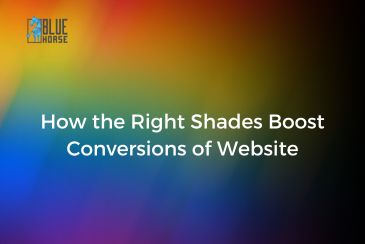












Comments