How to Create an Invoice in Shopify Order Printer App
Creating invoices for your Shopify store can be streamlined and efficient using the Order Printer app. This guide will walk you through the steps needed to install, set up, customize, and use the Order Printer app to create and manage invoices. Whether you're looking to print invoices directly or automate the process, this tutorial will help you enhance your invoicing process for better business operations.
Steps to Create an Invoice in Shopify Order Printer App
1.Install the Order Printer App:
- Go to the Shopify App Store.
- Search for the "Order Printer" app by Shopify.
- Click on "Add app" and follow the installation prompts.
2.Set Up the Order Printer App:
- Open the Order Printer app from your Shopify admin.
- You will see templates for invoices, packing slips, and receipts.
.png)
3.Customize Your Invoice Template:
- In the Order Printer app, click on "Manage templates."
- Select the "Invoice" template.
- Customize the template by editing the HTML, CSS, and Liquid code or use the default template or hire a Shopify expert.
.png)
4.Print an Invoice:
- Go to your Shopify admin and navigate to "Orders."
- Select the order for which you want to print an invoice.
- Click on "More actions" and then "Print with Order Printer."
- Choose the "Invoice" template and click "Print."
5.Email Invoices to Customers:
- Use an additional app like "Order Printer Pro" by Forsberg+two to email invoices directly to customers, as the default Order Printer app does not support email functionality.
6.Automate Invoice Generation (Optional):
- Use automation tools or apps like Shopify Flow to automatically generate and send invoices when an order is placed.
7.Additional Tips:
- Testing: Test your invoice template by creating a test order to ensure all details are correctly displayed.
- Branding: Customize the invoice with your store's logo and branding for a professional look.
- Legal Requirements: Ensure your invoice includes necessary information like business address, contact details, and tax information to comply with legal requirements.
Conclusion
By following these steps, you can efficiently create and manage invoices using the Shopify Order Printer app. Customizing and automating your invoicing process not only saves time but also enhances your business operations. Whether you're printing invoices or emailing them to customers, the right tools and setup can make a significant difference in maintaining professionalism and ensuring compliance. Happy invoicing!








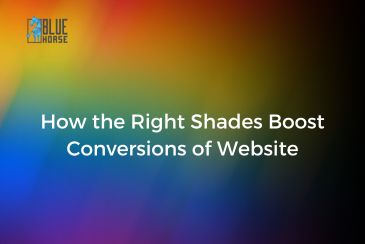











Comments