How to address TLS or SSL SWEET32 Attack: Mitigation Strategies and Fixes
What is vulnerability?
A vulnerability, in the realm of computer security, refers to a weakness or flaw in a system that can be exploited by attackers to compromise the integrity, confidentiality, or availability of that system or the data it holds. It's essentially a gap in security measures that can be exploited to breach the system's defenses.
Vulnerabilities can exist in various forms:
- Software vulnerabilities: These are weaknesses present in software applications, operating systems, or firmware that can be exploited by attackers. Examples include bugs, coding errors, or design flaws.
- Hardware vulnerabilities: Weaknesses in hardware components or devices that can be exploited to gain unauthorized access or control over the system. Examples include design flaws in processors or hardware security modules.
- Human factor vulnerabilities: These involve human errors or behaviors that could compromise security, like weak passwords, social engineering attacks, or improper security configurations.
Vulnerabilities can vary in severity and impact. Some vulnerabilities might be minor and have limited consequences, while others can pose significant risks and lead to severe security breaches if exploited. Regularly identifying, patching, and mitigating vulnerabilities is crucial to maintaining the security of systems and preventing potential attacks.
What are vulnerabilities in websites?
Vulnerabilities in websites refer to weaknesses or flaws in the website's design, implementation, or infrastructure that could be exploited by attackers to compromise the site's security.
Types of vulnerabilities -
- Injection attacks: Such as SQL injection or code injection, where attackers insert malicious code into input fields, exploiting the website's backend to access or manipulate data.
- Cross-site scripting (XSS): This occurs when attackers inject malicious scripts into web pages viewed by other users. These scripts can steal information like cookies or session tokens.
- Cross-site request forgery (CSRF): In this attack, unauthorized commands are transmitted from a user that the web application trusts. This can lead to actions being performed without the user's knowledge.
- Insecure authentication and session management: Weak password policies, inadequate session timeouts, or improper handling of authentication processes can make it easier for attackers to gain unauthorized access.
- Insecure direct object references: When an application exposes internal implementation objects, attackers can manipulate references to gain access to unauthorized data.
- Security misconfigurations: Poorly configured security settings, unnecessary services, open ports, or default configurations could provide an entry point for attackers.
- Sensitive data exposure: Storing sensitive information like passwords or credit card details without encryption or using weak encryption methods can lead to data breaches.
- Inadequate error handling: Error messages that reveal too much information about the system can be exploited by attackers to gather intelligence about the website's structure and vulnerabilities.
- Outdated software: Running outdated software or plugins with known vulnerabilities can expose the website to attacks that exploit those vulnerabilities.
- File inclusion vulnerabilities: Improperly sanitized user inputs or poorly configured file access permissions can allow attackers to include and execute malicious files on.
1. TLS/SSL SWEET32 attack
The SWEET32 attack is a cryptographic attack that targets ciphers used in SSL/TLS protocols. It exploits the 3DES (Triple Data Encryption Standard) cipher in CBC (Cipher Block Chaining) mode, allowing attackers to decrypt sensitive data encrypted with this cipher.
How to prevent TLS/SSL SWEET32 attack in Laravel application
To mitigate the SWEET32 attack in a Laravel application, you need to adjust your SSL/TLS configuration to disable the use of 3DES ciphers in CBC mode. Here's a general guideline on how you can do this:
- Identify SSL/TLS Configuration: Review the SSL/TLS configuration used by your web server. This configuration is typically found in the server's configuration files (e.g., Apache or Nginx).
- Disable Weak Ciphers: Locate the configuration related to SSL/TLS ciphers and disable 3DES ciphers in CBC mode. You'll want to modify the cipher suites to exclude these weak ciphers.
For example, in an Apache server, you might find the SSLCipherSuite directive in the VirtualHost configuration file or SSL configuration file.
Update this directive to exclude 3DES ciphers.
- TLS Version: Ensure that your server is configured to use newer versions of TLS (such as TLS 1.2 or higher) and disable older, less secure versions like SSLv3 and TLS 1.0.
- Verify Changes: After making changes to the SSL/TLS configuration, restart your web server and verify that the changes are applied correctly.
- Laravel-Specific Settings: While Laravel itself doesn't control SSL/TLS configurations directly, you can ensure that your Laravel application enforces secure communication by using HTTPS for connections and securing sensitive routes or data.
2. Weak Ciphers Enabled:
If your system is reporting weak ciphers as enabled, it means that your SSL/TLS configuration allows the use of encryption algorithms that are considered weak or vulnerable. To address this issue and disable weak ciphers, follow these general steps:
How to prevent weak cipher attack in Laravel application
To mitigate weak cipher attacks in a Laravel application, you'll primarily focus on securing the SSL/TLS configuration at the server level. Laravel itself doesn't control the SSL/TLS settings directly but relies on the web server (e.g., Apache, Nginx) for handling secure connections. Here's how you can address weak cipher vulnerabilities:
- Locate the SSL/TLS configuration file for your Apache server.
- Update the SSLCipherSuite directive to disable weak ciphers and enable strong ones.
- While Laravel itself doesn’t control SSL/TLS configurations, ensure your application is set up to work securely over HTTPS.
- Use Laravel's built-in features to enforce HTTPS for secure communication. For example, you can set the APP_URL in your .env file to use HTTPS and enforce HTTPS in middleware or route definitions.
3. Missing X Frame Option Header :
The "Missing X-Frame-Options Header" is a security vulnerability related to the configuration of web pages that can be embedded within an iframe. The X-Frame-Options header is a security feature that helps prevent clickjacking attacks by controlling whether a web page can be displayed within an iframe on another site.
When a web server does not include the X-Frame-Options header in its HTTP response, it leaves the web page vulnerable to being embedded within an iframe by malicious actors. This omission can enable clickjacking attacks where an attacker tricks users into interacting with a seemingly legitimate page while being actually directed to perform actions on a different, malicious site.
The X-Frame-Options header can have three directives:
- DENY: This directive prevents the page from being rendered in any iframe.
- SAMEORIGIN: This directive allows the page to be displayed in an iframe only on the same origin as the page itself.
- ALLOW-FROM URI: This directive permits the page to be displayed in an iframe from a specific URI.
Implementation in Laravel: In a Laravel application, you can set HTTP headers using middleware or directly in the server's configuration files. For example, you can create middleware to add the X-Frame-Options header to HTTP responses.
Here's an example of how you might add this header using middleware in Laravel:
Then, register this middleware in the App\Http\Kernel.php file within the $middleware array or use it for specific routes or groups.
By ensuring the presence of the X-Frame-Options header in your HTTP responses, you can protect your web application against clickjacking attacks and improve its overall security posture.
4. Session Cookie not marked not secure:
The "Session Cookie Not Marked Secure" issue arises when the secure attribute is not set for session cookies in web applications. The secure attribute is a flag that can be set on a cookie to ensure that it is only transmitted over HTTPS connections, not over unencrypted HTTP connections. Failing to mark session cookies as secure could expose them to potential interception or attacks when transmitted over insecure channels.
5. Brute force attack :
A brute force attack is a method used by hackers to gain unauthorized access to a system or an account by systematically trying various combinations of usernames and passwords. The attacker attempts multiple combinations of usernames and passwords, often using automated tools or scripts, until they find the correct credentials or access point.
How Brute Force Attacks Work:
- Targeted System or Service: Attackers often focus on login pages, FTP servers, SSH, or any service that requires authentication.
- Automated Tools: Attackers use automated software or scripts that systematically generate different combinations of usernames and passwords. These tools can execute numerous login attempts rapidly, exploiting weak or default credentials.
- Dictionary Attacks vs. Brute Force:
-
Brute Force: Trying every possible combination of characters until the correct one is found.
-
Dictionary Attack: Using a pre-generated list of commonly used passwords, words from dictionaries, or variations to crack passwords more efficiently.
-
How to prevent this brute force attack in the Laravel application
- Rate Limiting: Implement rate limiting to restrict the number of login attempts from a single IP address or user account within a specific time frame. Laravel's built-in throttle middleware can help achieve this by controlling the rate of incoming requests.
- Multi-Factor Authentication (MFA): Implement multi-factor authentication to add an extra layer of security beyond passwords. This typically involves requiring a second form of verification, such as a one-time code sent via SMS or generated by an authenticator app.
- Account Lockout: Temporarily lock user accounts after a specified number of failed login attempts. Laravel allows you to implement account lockout mechanisms by tracking failed login attempts and suspending or locking accounts temporarily.
We have implemented Rate limiting as below
- Solution 1 : First we need to overwrite default values by adding $maxAttempts and $decayMinutes, so you can see the LoginController.php code:
- Solution 2 : we can do it on hasTooManyLoginAttempts() method update. so you can see the LoginController.php code:
In conclusion, safeguarding against vulnerabilities, especially the TLS/SSL SWEET32 attack, is paramount for robust cybersecurity. This blog navigates through various vulnerabilities, emphasizing their implications on websites. Addressing the specific threat of the SWEET32 attack, the article provides comprehensive mitigation strategies, especially tailored for Laravel applications. By prioritizing customer benefit in technology decisions, BlueHorse Software showcases its commitment to secure, innovative, and client-centric solutions. Regular updates, preventive measures, and collaboration with an experienced team are pivotal in ensuring a resilient defense against evolving cybersecurity challenges.
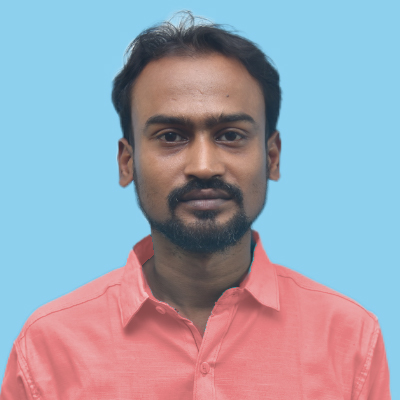




















Comments